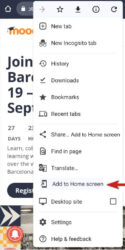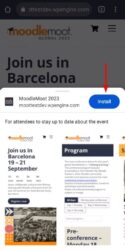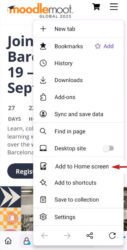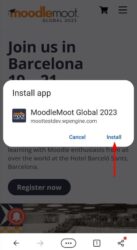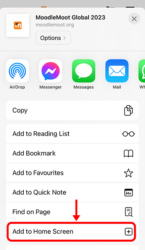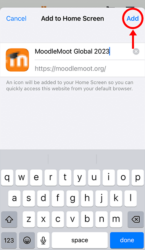Installing the app on your iOS or Android device will ensure that all of the information you need during the Moot is at your fingertips, and you’ll be kept up to date with important alerts and notifications.
Note that the install button will not be active if the application is already installed on your device.
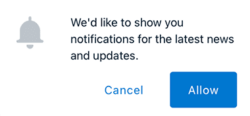
When you first launch the app, you’ll be prompted to enable notifications.
Press Allow.
Android Chrome browser
- Launch Chrome mobile browser on your Android and go to moodlemoot.org
- Press the three dots icon at the top right.
- Press Add to Home screen.
- Press Install.
- The app will be added to your phone home screen.